by Shweta Patel

A drop in organic search traffic can be a confusing — and terrifying — experience. There are many reasons why search traffic can suddenly plummet, and not all of them are grounds to panic.
More importantly, there are actions you can take to find out why your traffic and rankings have dropped. Once you’ve identified the causes, you can work on a plan to help you climb back to where you want to be.
When webmasters know what to look for, they can identify the problem and begin to work toward a solution.
From Penguin to exact match/over-optimized domains, there are literally dozens of penalties that can have a detrimental effect on organic traffic. The two best known and most aggressive are Penguin, which penalizes unnatural links, and Panda, which hits websites for poor content.

Google will penalize any attempt by a website to be deceptive or to try to artificially inflate its search rankings. If you are not intentionally attempting to deceive or manipulate Google, a penalty is likely an indication that you:
If you think you have been penalized, start by logging into Google Webmaster Tools to check for any manual action notices. If none can be found, try a tool like the Panguin tool to see if perhaps you were penalized by some of the other updates. If you do not have a manual action penalty, and there’s nothing obvious in the Panguin tool, you have to keep digging.
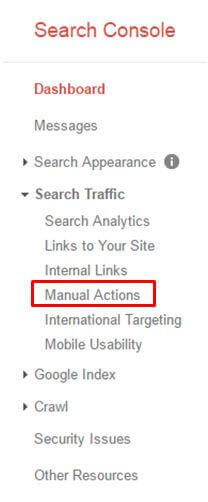
Manual penalties will be visible in your Google Search Console account – not algorithmic penalties
You decide to change your domain name and not tell anyone about it, especially the search engines. Just with less drama and action scenes.
Whatever reasons you might have for changing your domain name, if you want to be sure that your organic traffic drops, do not tell anyone about the change Especially Google.
Not even a word. This way, you’ll make sure that your new name, as well as your search engine traffic, will be like they don’t even exist in the digital world.
Yet, if you do want to keep your organic search traffic and ranks, once you make a domain name change, let Google now by using a specially designed tool in your Search Console.
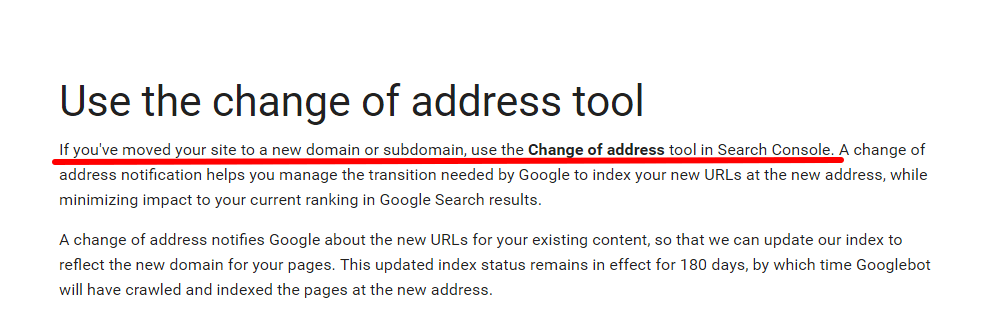
Drops in organic search traffic and rankings can sometimes have nothing to do with your content or external links. Sometimes, drops can occur for reasons that are beyond your control.
Google’s search algorithms are constantly changing. With these changes come additional changes to how search results are returned to users. But that doesn’t mean that things are completely out of your hands. Indeed, ignoring current search trends can heavily impact your site’s search visibility.
If key landing pages on your site have experienced a decline in traffic and rankings, it may be worth refreshing their keyword targets to make sure that your up to date with the sorts of things people are actually searching for.
Google Trends is a good place to start, as it can help you to gauge whether your targeted key phrases have experienced either a gradual drop or a sharp decline. Additionally you can refer to Google Search Console’s Search Analytics data to get a recent snapshot of what users are currently searching for to find your products and services.
When you first create your website, it’s easy to look past “little issues” like information architecture. When you scale your site from 10 pages to 10,000 the need for organization becomes a bit more apparent. The organization of your content will often dictate how well your site is linked internally, and how easily accessible it is when being referenced by other websites.
Another area that SEO folks often have a hard time discussing is the concept of a “deep architecture” vs. a “shallow architecture. Your IA consists highly of the internal linking structure of your website (or how the pages link together) and your website’s URL address, and the organization of category/ subcategory in that URL. Everyone has an opinion as usual, but most can agree that organizing and describing your content effectively is among the top priorities.
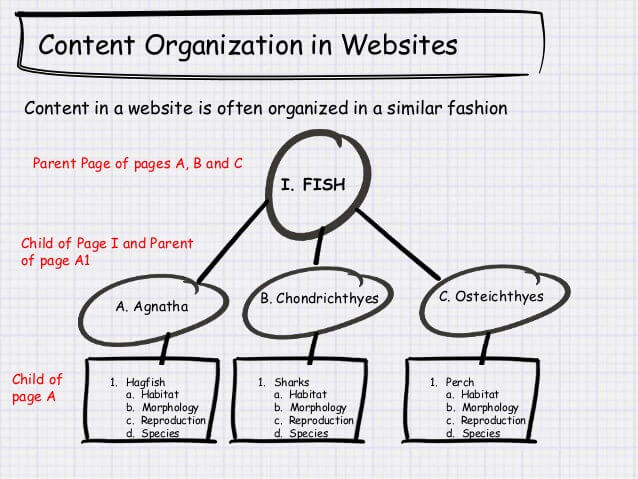
While it often seems easy to create an effective navigation and structure when creating it, it can be a bit more challenging in retro-actively organizing content within a site without breaking landing pages that are working. This becomes especially tricky when you don’t want to move pages that are already performing well in search.
One good way of causing a drop in your organic search traffic, just as the title of the chapter says, is to index each and every single page from your website and not prune your content.
Google makes constant efforts to improve the search algorithm and detect quality content and that is why it rolled out the Google Panda 4.0 update. What is this update really doing? It deranks low quality content and boosts the high quality one, according to Google’s idea of valuable content. In the screenshot below you can see what kind of content you shouldn’t be looking into if you are really determined in making a mess out of your organic traffic.
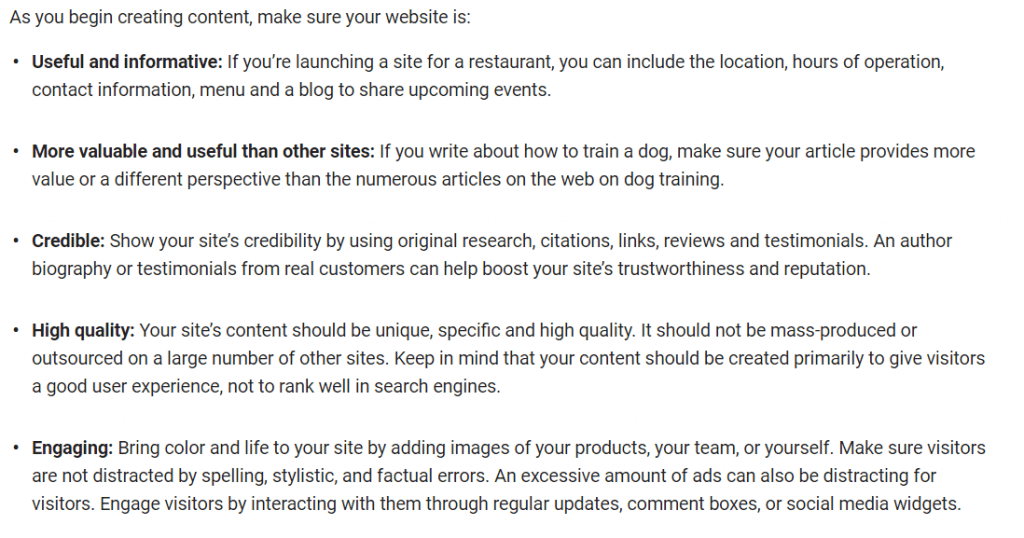
Every site has its evergreen content, which attracts organic traffic, and some pages that are deadwood.
If you don’t want your search traffic dropped, in the Google Index you should only have pages that you’re interested in ranking.
Otherwise you might end up polluting your website’s traffic. The pages filled with obsolete or low quality content aren’t useful or interesting to the visitor. Thus, they should be pruned for the sake of your website’s health. Low quality pages may affect the performance of the whole site. Even if the website itself plays by the rules, low-quality indexed content may ruin the organic traffic of the whole batch.
If you don’t want your Google traffic dropped dramatically due to indexing and content pruning, we are going to list below the steps you need to take in order to successfully prune your own content. We’ve developed this subject in a previous blog post. Yet, before doing so, we want to stress on the fact that it’s not easy to take the decision of removing indexed pages from the Google Index and, if handled improperly, it may go very wrong. Yet, at the end of the day, you should keep the Google Index fresh with info that is worthwhile to be ranked and which helps your users.
There are various methods to identify your indexed pages. You can find several methods here, and choose the one which is most suitable for your website.
One way to do this is through your Search Console account, just like in the screenshot below. There you’ll find the total number of your indexed pages along with a graphic display of its evolution in the Index Status.
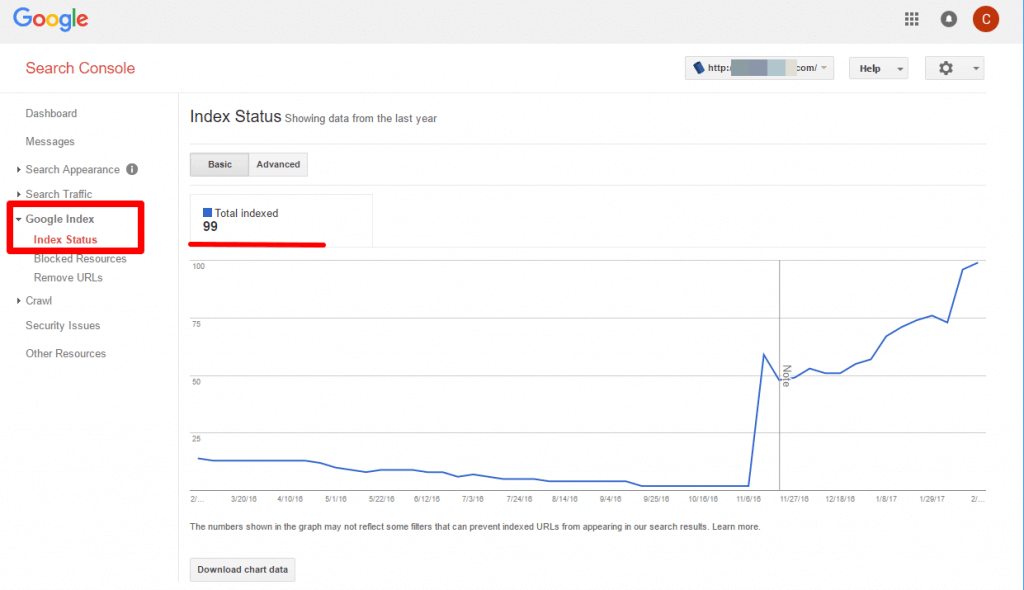
In order to get the whole bundle of internal links for your website, in the same Search Console, you need to go to the Search Traffic > Internal Links category. This way you’ll have a list with all the pages from your website (indexed or not) and also the number of links pointing to each. This can be a great incentive for discovering which pages should be subject to content pruning.
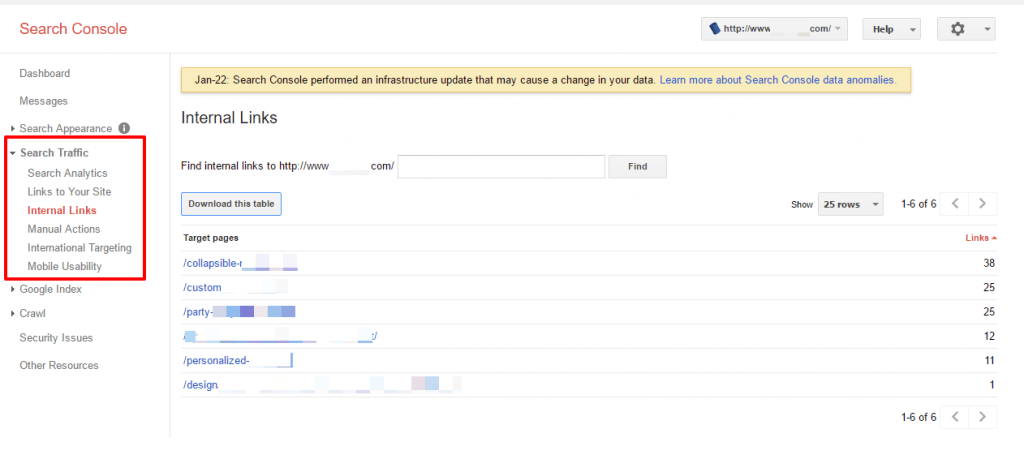
Of course all your pages matter but some matter more than others. That is why, in the pruning process it’s highly important to identify data regarding the number of impressions, clicks, click-through-rate and average position.
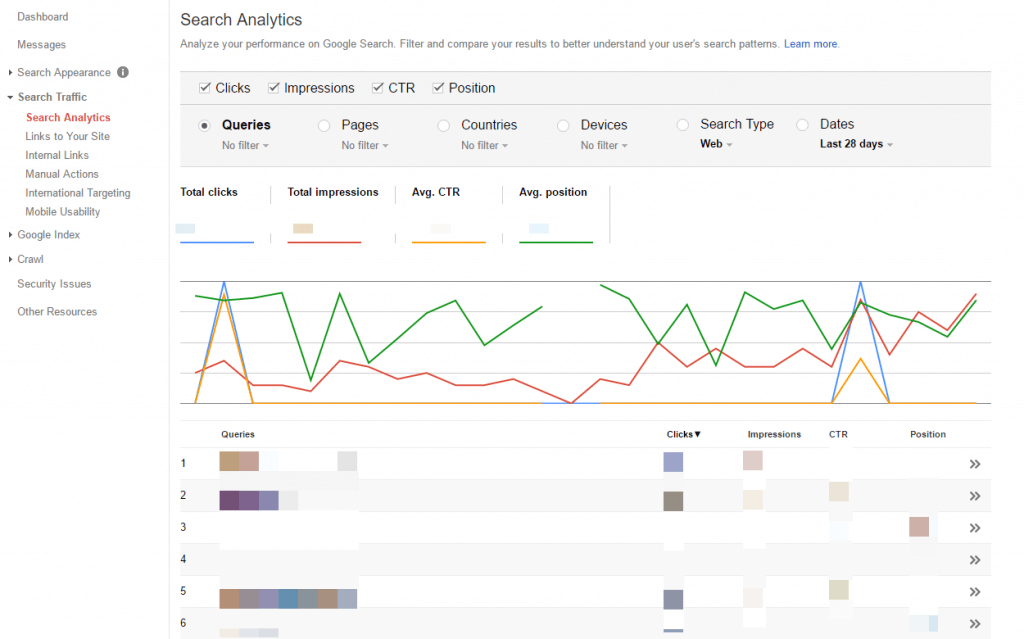
Once you know the pages that pull you down, as painful as it might be sometimes, you need to start to no-index those pages. As hard as it was to create them, and make them well seen by Google, when it comes to getting them off the search engine’s radar, things are a bit less complicated. Below you can find two ways to
Do you know the saying: don’t count the days but make the days count? Well, this somehow applies in the SEO world as well.
Or, at least, in the link building industry. Just by looking at the number of links and having an ongoing concern of multiplying the links won’t take you to first page on Google. On the contrary; it will probably make you disappear for SERP.
I invite you to take a look at the screenshot below.
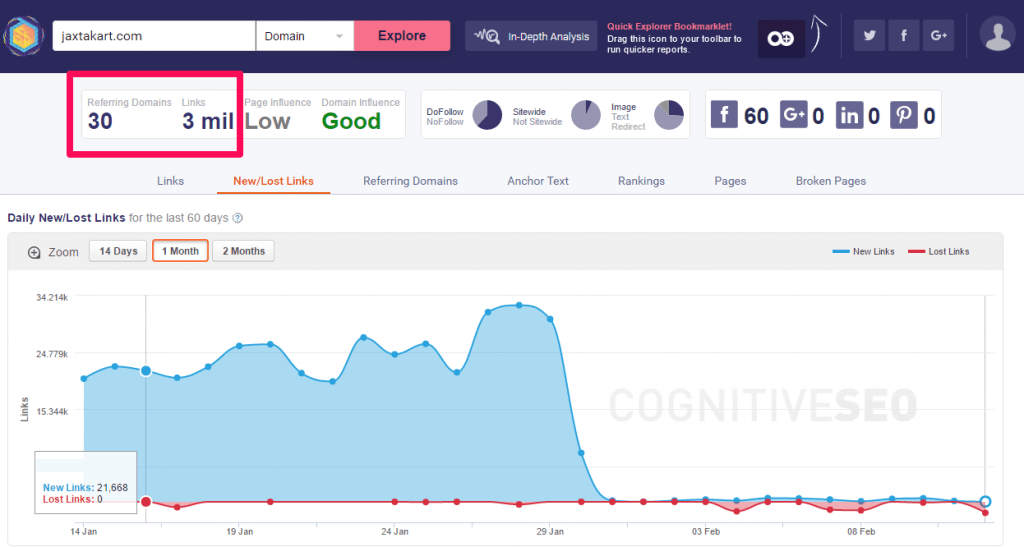
If we are looking at the number of links and that number only, things look great: 3 mil links. That’s quite something; great performance. Yet, when looking at the number of referring domain, all your appreciation disappears, right? Only 30 referring domains that generated 3 million links.
What would you prefer: 30 journalists writing about you in 3 mil articles or 100 journalists writing about you in 1.000 articles ?
In which situation do you think you’ll gain more credibility and authority? (Really hoping you’ll chose the second case).
Ignorance is bliss…sometimes. But never when it comes to digital marketing. Unless you want to experience some really nasty traffic dropped dramatically.
It might happen to have some lost links from now and then or a broken page due to some crawling issue or something similar. Yet, when your broken pages and links form up a figure just as big as your phone number, then you might be facing a problem; in terms of site user experience and organic traffic as well. Your bounce rate will increase, your overall usability, you will be loosing links and therefore you will be start asking yourself “why did my organic traffic drop”?
Take a look at the image below. The number of broken pages is enormous, not to mention the link juice lost. Does traffic suffer due to this issue? You bet it does. Is there a fix for this? The answer is again yes.
The irony is that along with all the issues broken pages bring, there are some forseen opportunities as well. If you are interested in getting back your lost traffic and that link juice from your broken pages, two easy workouts can be done:
A similar thing happens when it comes to lost links. As mentioned before, having a couple of lost links is not such a big problem. Yet, when you are losing hundreds of links on a daily basis, that should be an alarm signal for you.
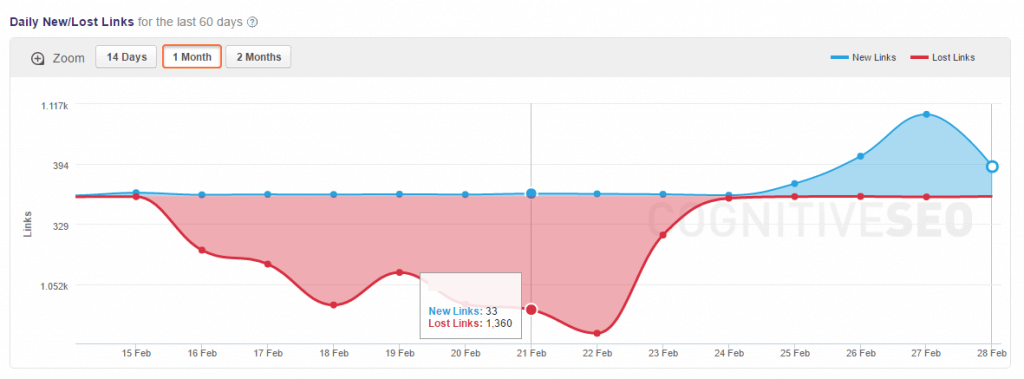
As we are your organic search traffic number one fan, below we’ve listed two steps that can help you out in the event you are experiencing a massive lost link drop:
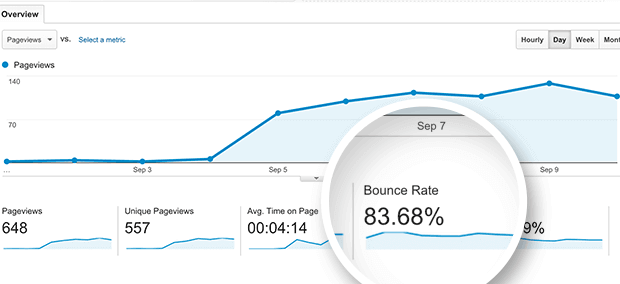
While bounce rate is not directly attributable to how Google ranks a webpage, it can be a strong indicator of performance and the user engagement metrics of a webpage. As a general rule, If your bounce rate is over 80%, you likely won’t be in that position for very long. That means if your content sucks, and your price is too high, and you don’t deliver on the promise of your titles, people probably won’t stay on your website.
It’s well known that a long loading time will have a significant negative impact on your bounce and abandonment rates. It’s also known that Google incorporates user clickstream data in various ways to improve relevancy. While there is not direct causation, there are certainly correlations between higher bounce rates, and lower search rankings. Some of this is attributable to panda related filters.
When you notice a drop in organic traffic, you should first determine whether it is a generalized, site-wide drop or one that can be associated with specific pages. Make sure you didn't incur a Google penalty, and follow Google's instructions to fix it if you did. If not, make sure you are following best practices — update your content, clean up old pages and most importantly, never follow unethical practices or link to a site that does.
Your email address will not be published. Required fields are marked *